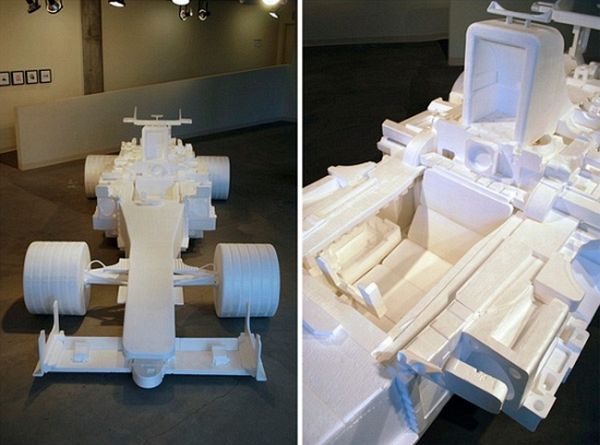Nowadays, new laptops are very cheap. But throwing away you old stuff so that it could be replaced by something new is not a very good option. There is lot of E-waste that is generated these days and this waste is effecting our environment in a huge way. Recycling and reusing your waste products is the best you can do for yourself and your environment. The waste laptops and desktops can be used in a lot of ways and economically at that. Old computer screens can be used as TV screen, or old computers can be used as backups and what not. So, donât throw away of your old desktop; just revitalize it. Here are five best ways to revitalize your desktop:
1. Format the hard drive and install Linux:
Every old computer can be converted into a Linux box. Older computers are ideal for menial jobs like downloading torrents. Ubuntu is a software that can be installed in old computers and then the computer can be converted into a Linux. Server build can also be used on old computers if you are adventurous. If you are a developer than this is the best option available to you.
2. Convert your desktop or laptop into a media center/ home theater PC:
Your old computer can be easily converted into a media center or home theater and can be easily installed anywhere in your house. It is very easy to have a computer near your TV and connect it directly via VGA or DV1. You can hide your media center pc in a cupboard and then run a long cable to the TV. The other method of doing it is by hooking your pc up to the home network. It is a very good option for windows as well as Linux. Your favorite downloaded TV shows and movies are hence automatically in the right place and are ready to be streamed.
3. Create a bullet-proof net surfing box for your kids, a loved one, or for yourself:
If your computer is used by a large number of people there is a great possibility that the computer will be attacked by a virus. If you have people who are not safe surfers then your computer will have a high tendency of being attacked by a virus. The mess can be cleaned up by Malwarebytes but if you are unlucky then there is a possibility of losing important documents and pictures. The best option available to you is to keep work and play separate. This can be easily done by using Linux. Your old computer can be used for surfing anything without even the risk of destroying your important files. This computer can be used for surfing even without virus scanners. The entire system can be just be rolled back with something like Comodo time machine.
4. Grab a cheap hard drive (or two), and make a Network-Attached Storage (NAS) device for easy home backups:
Your old computer can be easily used as a storage device. If you have huge amount of data the NAS or network attached storage device. For fast internet users NAS is the best option. NAS is a collection of hard drives attached to a LAN. Along with the free software Samba, it can be shared and appear as a local drive. This makes backing up a trivial task. The best option to make NAS is to grab free NAS and put it on a USB and it is all set to be used as a storage device. It can act as a backup option if you own computer has some problem or dies up.
5. Dismantle it or upgrade it:
Most of the people buy new computers just to replace the old broken computers.old and broken computers cannot be given to anybody and also not given for charity because they will be scrapped. The best option available is to either upgrade it or dismantle it. Upgrading your computer is quiet simple but you should know your computer properly so that it does not break further. Dismantling your computer is a very easy job and as soon as you open it you can easily locate RAM and CPU. After you have dismantled your computer you can also upgrade it. If you can locate the motherboards serial number then you can easily get to know whether you can upgrade it or not. If the computer allows you to upgrade it then go ahead and can be a perfect gift for your friends.